This guide describes how to solve most frequent errors which can occur while using Phoca extensions or Joomla! CMS:
I get blank page
|
I get PHP error |
I get Javascript error |
| |
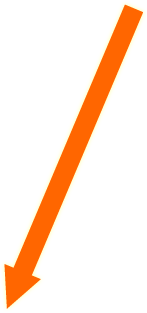 |
|
| This mostly means, some PHP error is rendered on your site, but displaying PHP errors is disabled on your server. PHP error reporting should be enabled to display this error, see: How to enable displaying php errors on site |
||
| |
||
PHP Errors (Database Errors) |
Javascript Errors |
|
Warning: mysql_num_rows(): supplied argument is not a valid MySQL result resource in ...This error mostly means, there is some error in your database. This error can be easily recognized by enabling debug mode in Joomla! configuration. Go to your Joomla! administration - Site - Global Configuration - System. Set Debug System to Yes. Now reload the page where the error occurs. You should get detailed information from your database. Mostly you get error output similar to this: Unknown column 'a.column' in 'on clause' SQL=SELECT ... In this case a database column is missing for the component. So the component needs to be reinstalled or column (table) needs to be added manually into the database, see. e.g. this guide:
Allowed memory size of ... bytes exhausted ...This error is a memory error on server. Mostly it occurs while creating thumbnails in Phoca Gallery. GD library which is a part of PHP on your server, does not have enough memory to produce thumbnails from the original image. Possible solutions:
See:
|
If some of Javascript feature does not work (e.g. in Phoca Gallery - detail window is not displayed on site with popup feature but browser opens new site with the detail image), seems like on the site, there is a Javascript error. Javascript errors can be displayed by Javascript console or by specific browser extensions. E.g. in Firefox you can use Firebug to see if on your site, some Javascript error is rendered. To get info about Javascript error:
Joomla! CMS is very complex and extensible system and on a page, many different extensions can be loaded together. E.g. component Javascript + system plugin Javascript + module Javascript + template Javascrpt can be loaded at once. Loading many different Javascript libraries at once can produce Javascript error. To get info about this error, just use methods mentioned above. To recognize which parts of the site (component, plugin, module, template) are in conflict, just try to disable all of them and start to enable them step by step. Switching to standard template to test the errors is the first step. See:
|
|
