Joomla is a powerful and versatile content management system (CMS) that allows you to build and manage websites with ease. One of the key advantages of Joomla is its flexibility in customizing the appearance and style of your website. While Joomla offers various options to tweak the design, the use of custom CSS takes the customization to the next level. In this guide, we'll explore what custom CSS is, how to create a user.css (custom.css) file, and how to utilize it to enhance your Joomla website's visual appeal.
Understanding Custom CSS
Custom CSS is a user-created CSS file that allows you to override or modify the default CSS styles of your Joomla website. CSS, short for Cascading Style Sheets, is responsible for controlling the layout, formatting, and design aspects of web pages. With custom CSS, you can make specific changes to the existing styles or add entirely new styles, giving your website a unique look and feel.
One of the major advantages of using custom CSS is that it ensures your customizations won't be lost during Joomla updates. Unlike modifying the core Joomla files, which can be risky and cause conflicts, custom CSS keeps your changes separate and isolated, reducing the chance of compatibility issues.
Custom CSS is a CSS file and it is differnt for Joomla 3 and Joomla 4 (Joomla 5):
- In Joomla 3 custom CSS is stored in custom.css file
- In Joomla 4 or Joomla 5 it is stored in user.css file
Creating the user.css File
Creating a user.css file is a straightforward process:
- Access Your Joomla Administration: Log in to your Joomla administrator backend with appropriate credentials.
- Navigating to the Site Templates: Once logged in, go to System - Site Templates
- Selecting the Template: In the Site Templates view, you will see a list of installed templates. Identify the template you want to customize and click on its name to access the template settings.
- Creating the user.css File: Within the template settings, click on the button to create a New file. Now, popup window will be displayed. Select the right folder: /media/templates/site/cassiopeia/css and set File Name to user, File Type to .css and click on Create button (see image below). User.css file will be created and you will be able to see editor to edit this file.
- Editing the user.css File: The user.css file is where you'll add your custom CSS rules. Add your CSS code following the standard syntax. Yes, some basic knowledge of CSS is required.
- Saving the Changes: After adding your CSS customizations, save the user.css file.
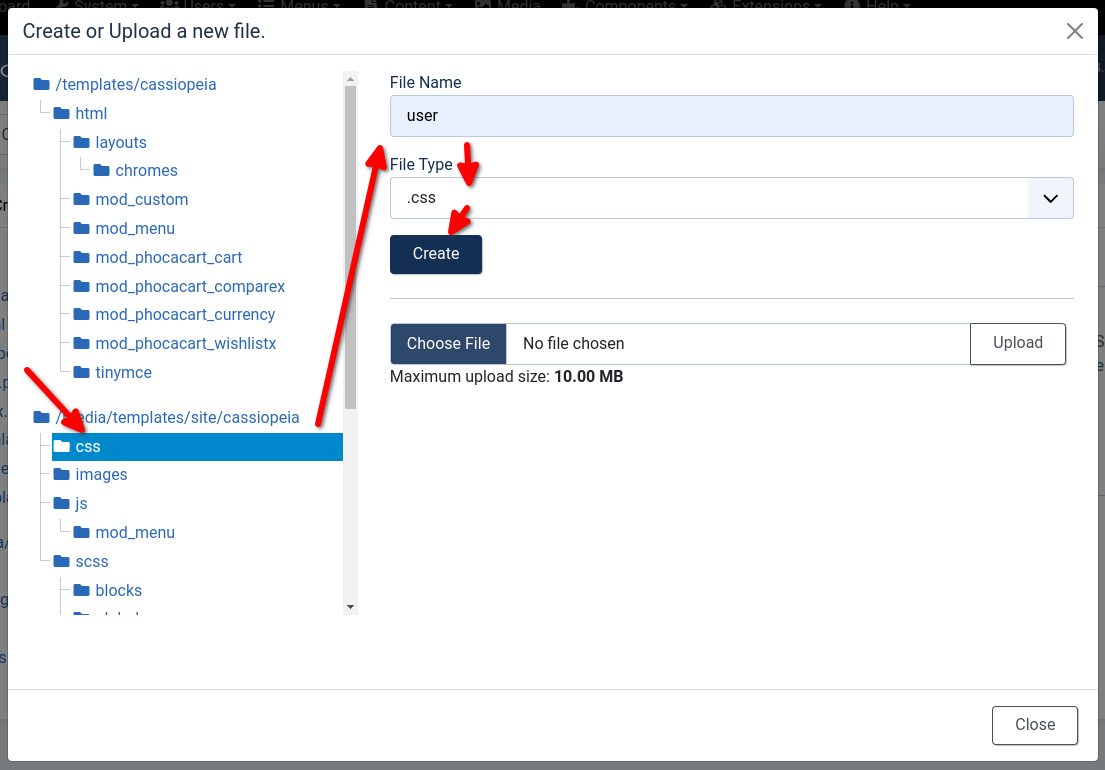
You should now see your changes made in the frontend.
Adding Custom Styles
Now that you have your user.css file ready, you can start adding custom styles to your Joomla website. You need to have some basic CSS skills. Here are some common customizations that you might want to consider:
- Color Scheme: Change the color of headings, links, buttons, and other elements to match your branding.
- Typography: Customize the font family, size, and weight of text elements to improve readability and aesthetics.
- Layout Adjustments: Modify the positioning and size of various page elements to create a more appealing layout.
- Responsive Design: Ensure that your custom styles adapt well to different screen sizes and devices.
- Backgrounds and Images: Customize background colors and images to enhance the visual appeal of your website.
Tips for Effective Customizations
While using user.css provides great flexibility, it's essential to follow some best practices to ensure your customizations work seamlessly:
- Use Specific Selectors: To avoid unintended side effects, use specific CSS selectors instead of broad ones. This way, your styles will only target the elements you intend to modify.
- Test Thoroughly: After making changes, thoroughly test your website across different browsers and devices to ensure everything looks as expected.
- Backup Regularly: Before making extensive customizations, back up your Joomla website, including the user.css file. This way, you can always revert to a previous state if something goes wrong.
- Stay Updated: Keep your Joomla installation and templates up-to-date to ensure compatibility and security.
Conclusion
Custom CSS is a powerful tool that enables Joomla users to tailor their websites' appearance without tampering with core files. By creating and utilizing a user.css file, you can easily add custom CSS styles to your Joomla website, providing a unique and appealing design.
Remember that CSS customizations should be done with care and thorough testing to ensure compatibility and avoid any unexpected behavior. With the right approach, custom.css can help you create a Joomla website that stands out and reflects your brand's identity. So, go ahead and start exploring the world of custom.css to take your Joomla site to new levels of visual excellence.
