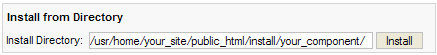If you want to install Joomla! 1.5 components which are larger than 2 MB and there is a maximum file size upload limit (e.g. 2 MB) on the server, you can use the following guide :
How to upload files which are larger than 2 MB
You can install components this way: Go to Administrator site in your Joomla! 1.5 site, then select Extensions - Install/Uninstall - Upload Package File - Upload File & Install.
If you cannot do changes described in How to upload files which are larger than 2 MB, you can use 'Install from Directory' method instead of standard installation method 'Upload Package File & Install'.
- Unzip your component installation file to specify folder on your server, e.g. /usr/home/your_site/public_html/install/your_component/
- or unzip your component installation file to specify folder on your personal computer and upload these unzipped files to server (How to upload files to server via FTP), e.g. into /usr/home/your_site/public_html/install/your_component/ folder
- Go to Administrator site in your Joomla! 1.5 site, then select Extensions - Install/Uninstall - Install from Directory - Add here the folder in which the component installation files are saved (e.g. /usr/home/your_site/public_html/install/your_component/) - Install
- Your component will be installed from this directory.