In Joomla! 2.5 (1.7, 1.6) there are no more Parameters Component in menu link to component. If you have used this feature in Joomla! 1.5 (overriding component parameters by menu link - see: Component's Parameters settings, in different locations, using Itemid in Joomla! 1.5) and you need to use it in Joomla! 2.5 (1.7, 1.6) you can do it with modification of view's XML files in frontend.
These modifications cannot be implemented directly to the component as default because it is not possible to maintance the duplicity code for every view of the component. Adding parameters component to every view was automatically in Joomla! 1.5. This feature is not more supported in Joomla! 2.5 (1.7, 1.6) :-(.
Fox Example - changing font color and background color for Phoca Gallery Category View.
Let us say, we want to have different font color and background color in Phoca Gallery Category View for two different menu links.
Open:
administrator/components/com_phocagallery/config.xml
and copy the following code:
<field name="font_color" default="#b36b00" size="10" type="phocacolortext" label="COM_PHOCAGALLERY_FIELD_FONT_COLOR_LABEL" description="COM_PHOCAGALLERY_FIELD_FONT_COLOR_DESC_DESC"/>
<field name="background_color" default="#fcfcfc" size="10" type="phocacolortext" label="COM_PHOCAGALLERY_FIELD_BACKGROUND_COLOR_LABEL" description="COM_PHOCAGALLERY_FIELD_BACKGROUND_COLOR_DESC"/>
Open:
components/com_phocagallery/views/category/tmpl/default.xml
and paste the copied code from above into this file, e.g. below:
<fieldset name="basic" addfieldpath="/administrator/components/com_phocagallery/models/fields" >
Save the file.
Go to your Joomla! administration, to Menu Manager: e.g. Menu - Main Menu - Add New Menu Item. As Menu Item Type select Phoca Gallery - List of Images (Category View). Now you are able to set the two copied parameters directly for this menu item link.
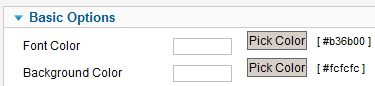
Different menu links to Phoca Gallery Category view get own parameters specified in menu link to category.
If you have modified the XML files in frontend, make an backup of these modified files, because by every upgrade of the component, the files with the modifications need to be created (e.g. overwritten by backuped files)