The products in Phoca Cart contain many fields that can be filled in, displayed, searched or filtered. However, you may not find the item you need for a special type of store, so you may need to add or expand existing product fields. The possibilities are many and there are different types of fields. For each situation a different type of fields is suitable and we will try to explain the difference between them.
- Basic fields
Basic fields include product name, SKU, description, etc. Fields that can be seen on the homepage in the product edit. Technically, these fields have one big advantage. Their values are stored directly in the product table and so they load quickly. These fields are intended to display their values in the product detail, they are not intended to be filtered and when it comes to search, the following columns are searched:
- title
- alias
- metakey
- metadesc
- description
- SKU (can be deactivated by parameter)
- EAN (can be deactivated by parameter)
- description_long (long description - can be deactivated by parameter)
- features (features - can be deactivated by parameter)
Deactivation via parameter means that you can deactivate the search settings for selected items in Phoca Cart - if you don't use them, why burden the database server unnecessarily.
Basic fields also include images, related product information, stock or discount information, downloadable documents, product size, weight and volume, reward points, meta information, language associations, etc.
- Attributes (properties)
They extend the variability of the product. They can increase or decrease the price of the final product. They can divide the product into multiple items. A typical example is a T-shirt product. For T-shirts, attributes are e.g. color or size. These attributes can work alone, but they can also be combined and their combination can affect the price of the product in different ways. For example, a blue XL T-shirt will have a different price than a blue XXL T-shirt. Attributes can be filtered and this is one of their main functions. Attributes typically work through a side filtering module where the visitor can filter individual attributes (color, size, etc.). If attributes function is to split a product into multiple items, it is possible to have a separate URL for each such variant (in the form of a suffix after the #).
- Specifications
Unlike attributes, specifications do not allow you to increase/decrease the price or extend a particular product in any way. The main function of specifications is comparison. An example might be a car and an indication of its engine power. In the product comparison table we can see the comparison of each car specification. Specifications can also be filtered.
- Tags and labels
Tags as specifications will not allow to increase/decrease the price. Their main role is also not to compare, but rather to visually display the tag on the product. Tags can be divided into two types: tags and labels. Again, the division here works purely as a design element. For example, a tag is displayed above the product photo and a label is displayed below the product photo. Both tags and labels can be filtered.
- Parameters
If the field types listed above are not enough for someone, here are the parameters. These work like tags when creating and selecting, but their role is more to filter products. It is purely an additional field type if the e-shop requires it.
- Custom fields
If someone is used to working with custom fields in Joomla!, then they can also use them in Phoca Cart. Custom fields cannot be filtered because they can contain different types of values such as description, image, etc. Therefore, they are useful for displaying values for products and for searching. Searching can be deactivated with a parameter. Thus, if someone does not use custom fields, by default Phoca Cart does not include them in the search. Custom fields can be grouped in Joomla! The default view of custom fields in the product detail is the tabbed view. Thus, each group has a separate tab. It is of course possible to display the values from the custom fields in a different place using overrides (overriding the outputs in the template).
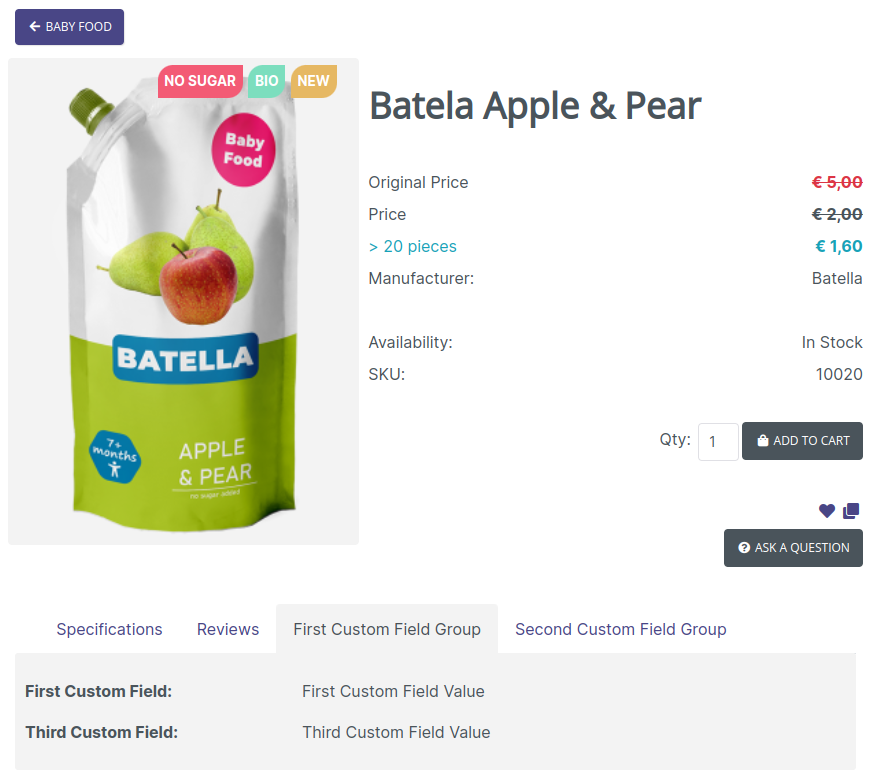 Phoca Cart - displaying custom fields in frontend - in detail view
Phoca Cart - displaying custom fields in frontend - in detail view
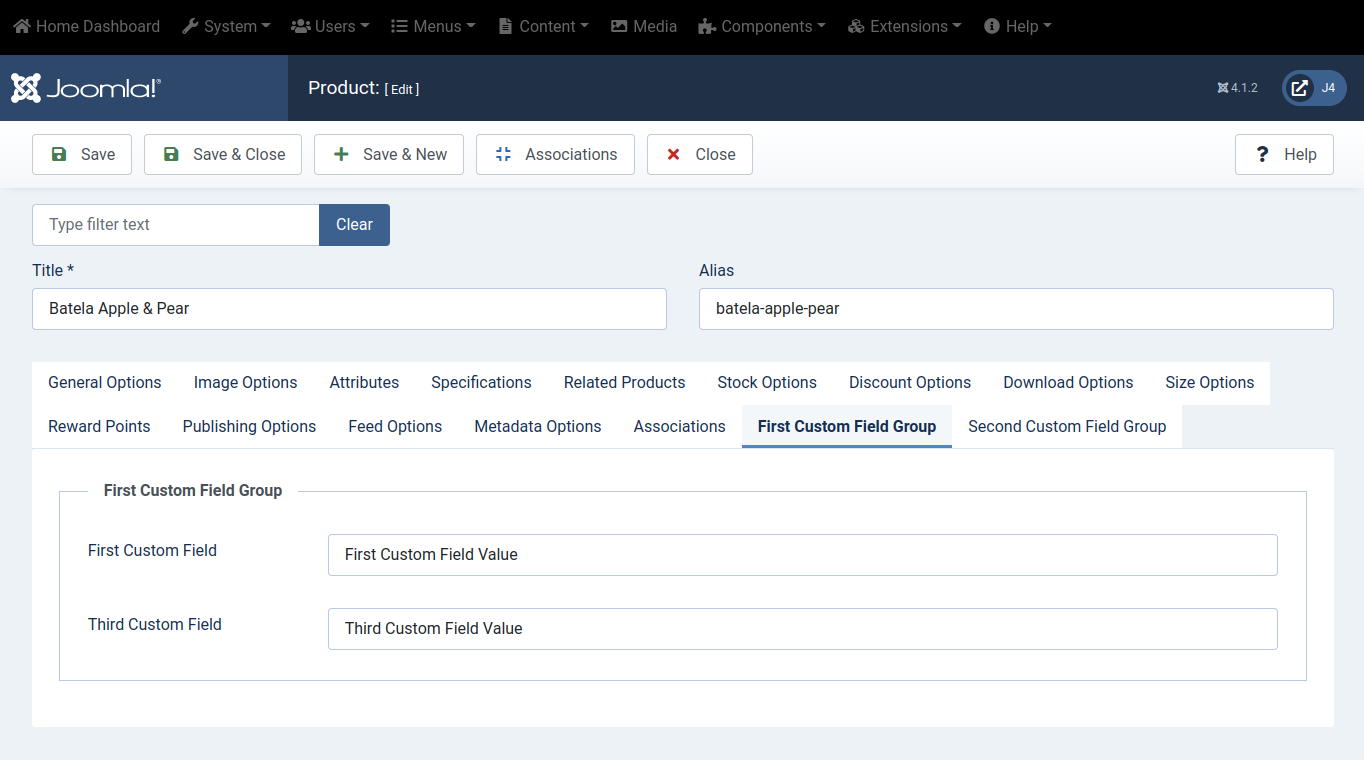 Phoca Cart - custom fields
Phoca Cart - custom fields
- Special fields for the feed
Products in Phoca Cart can also be extended with special feed fields. They are extended using plugins and are used exclusively for displaying values in XML feeds.
- Fields for gift voucher
These are again special fields that are used for printing gift vouchers. They only have the function of displaying selected data on the printed gift voucher.
From the list of all the additional items, it is clear that Phoca Cart is quite variable in this respect. One of the basic tasks when planning to build an online store is to choose the appropriate structure and use of additional fields. Especially with respect to displaying their data, filtering and searching them.
