Hi
I faced issue when I was adding some images to my site. Under the thumb processing I suddenly got this info:
_______________________________________________
Phoca Gallery is creating thumbnail(s) now. Please wait...
(some text i cant remeber here)
Image (wrong type or broken image) - remove the image or upload new image via e.g. FTP
GD Library (not correctly working GD library, not working GD functions) - install or reinstall GD library
Permissions (no rights to write files or folders) - change the permissions of image/phocagallery folders on your server,
________________________________________________
I then removed the images, uploaded them again + uploaded som new photos in another folder for testing that and now when I try to generate a gallery, the processing page is gone and I go direct to the Images page. I here see that the info is in the database but the all images in go - it just show an "broken" image.
Can some one advice how I get the thumb processing working again?
I have tried to run a Phoca gallery on another subdomain on the hosting account and here the thumb generation work without any issues. I have also asked my host provider and they say:
----
We have checked and found that the GD is installed and enabled from the server.
---
Thumb generation stopped working under processing of gallery
- GertK
- Phoca Newbie

- Posts: 9
- Joined: 17 Oct 2024, 15:20
- Benno
- Phoca Hero

- Posts: 9960
- Joined: 04 Dec 2008, 11:58
- Location: Germany
- Contact:
Re: Thumb generation stopped working under processing of gallery
Hi,
Check whether thumbnails generation is activated in the Phoca Gallery options. You should also check whether the images causing the problem are damaged. Open them with an image editing program. If this does not work with an error message, they are damaged.
Kind regards,
Benno
Check whether thumbnails generation is activated in the Phoca Gallery options. You should also check whether the images causing the problem are damaged. Open them with an image editing program. If this does not work with an error message, they are damaged.
Kind regards,
Benno
- GertK
- Phoca Newbie

- Posts: 9
- Joined: 17 Oct 2024, 15:20
Re: Thumb generation stopped working under processing of gallery
Hi, Thanks for reply.
The "Enable Thumbnails Generation" was set somehow after the issue to "No". I have now changed it back to "Yes" and its now working again.
Now when I try to add a gallery it goes direct back to the Phoca image page with the info in the top:
---
1 Category(ies) added, 99 Image(s) added
---
and all photos below that already is add in other galleries are showed.
When I then search for the gallery, I just added using the Filter option Select Category, I see this page:
---
Stop Thumbnail Generation
Phoca Gallery is creating thumbnail(s) now. Please wait...
Thumbnail Generating pic070-x2.jpg ... OK
(Fish12/Set003/pic070-x2.jpg)
(Re)generating of thumbnails is running now, please wait...
---
The photos are generated as they should and everything is working. BUT normally I should see the this page whgen the gallery is created:
---
Stop Thumbnail Generation
Phoca Gallery is creating thumbnail(s) now. Please wait...
Thumbnail Generating pic036-x2.JPG ... OK
(Fish10/Set001/pic036-x2.JPG)
Generating 18 from 92 thumbnail(s)
---
So why does Phoca now go to a regenerate thumbs instead of the normal generate thumb page?
The "Enable Thumbnails Generation" was set somehow after the issue to "No". I have now changed it back to "Yes" and its now working again.
Now when I try to add a gallery it goes direct back to the Phoca image page with the info in the top:
---
1 Category(ies) added, 99 Image(s) added
---
and all photos below that already is add in other galleries are showed.
When I then search for the gallery, I just added using the Filter option Select Category, I see this page:
---
Stop Thumbnail Generation
Phoca Gallery is creating thumbnail(s) now. Please wait...
Thumbnail Generating pic070-x2.jpg ... OK
(Fish12/Set003/pic070-x2.jpg)
(Re)generating of thumbnails is running now, please wait...
---
The photos are generated as they should and everything is working. BUT normally I should see the this page whgen the gallery is created:
---
Stop Thumbnail Generation
Phoca Gallery is creating thumbnail(s) now. Please wait...
Thumbnail Generating pic036-x2.JPG ... OK
(Fish10/Set001/pic036-x2.JPG)
Generating 18 from 92 thumbnail(s)
---
So why does Phoca now go to a regenerate thumbs instead of the normal generate thumb page?
- Benno
- Phoca Hero

- Posts: 9960
- Joined: 04 Dec 2008, 11:58
- Location: Germany
- Contact:
Re: Thumb generation stopped working under processing of gallery
Hi,
Phoca Gallery creates the database entries for the newly added images even if the thumbnail generation parameter is (why ever) switched off, but the thumbnails cannot be created.
See Imges:
Upload from images with thumbnail generation parameter switched off:
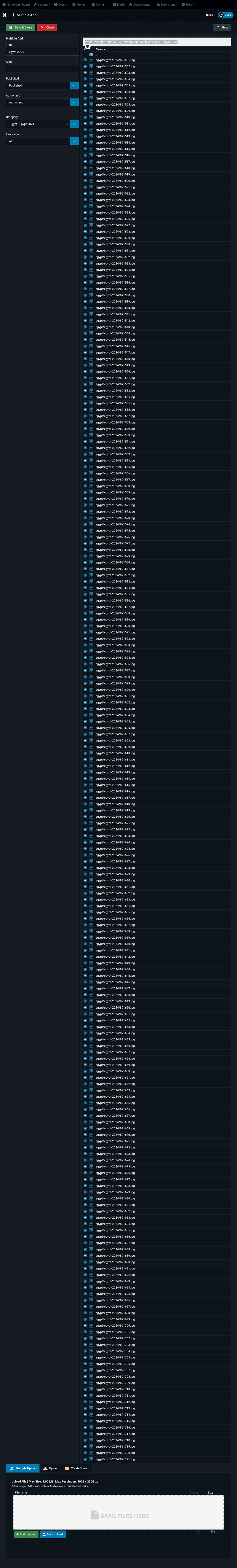
View Backend --> Phoca Gallery --> Images after upload:

View Frontend:
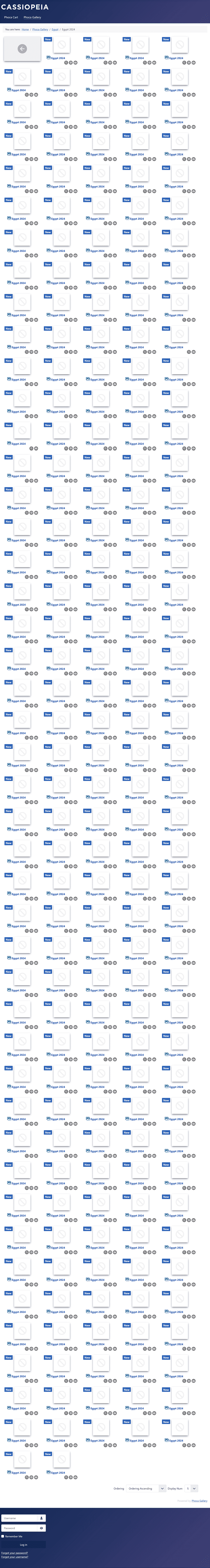
Since only five images are allowed in one post in this forum, see next post:
Phoca Gallery creates the database entries for the newly added images even if the thumbnail generation parameter is (why ever) switched off, but the thumbnails cannot be created.
See Imges:
Upload from images with thumbnail generation parameter switched off:
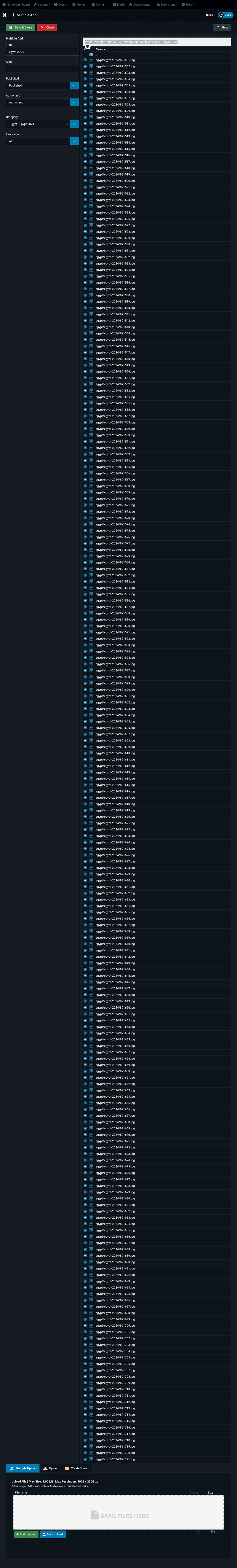
View Backend --> Phoca Gallery --> Images after upload:

View Frontend:
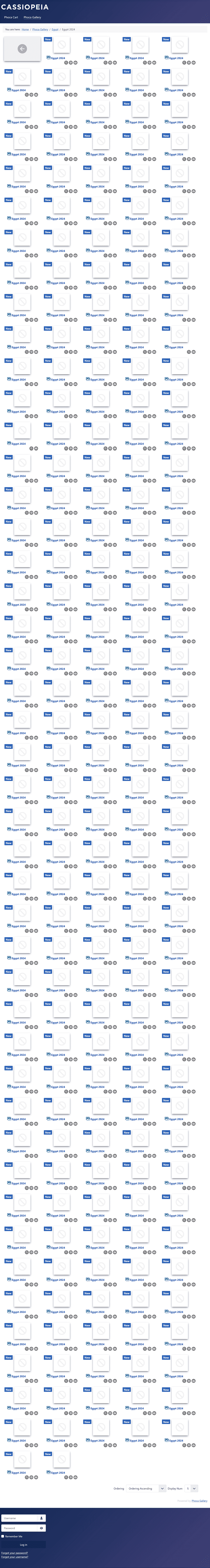
Since only five images are allowed in one post in this forum, see next post:
- Benno
- Phoca Hero

- Posts: 9960
- Joined: 04 Dec 2008, 11:58
- Location: Germany
- Contact:
Re: Thumb generation stopped working under processing of gallery
If you now enable the generation of thumbnails in the Phoca Gallery options, the missing thumbnails will be created immediately as soon as you go to:
Backend --> Components --> Phoca Gallery --> Images
In this case page by page, to save server resources, i.e. 20 images per page. This can also be set in the Phoca Gallery options.
See images:
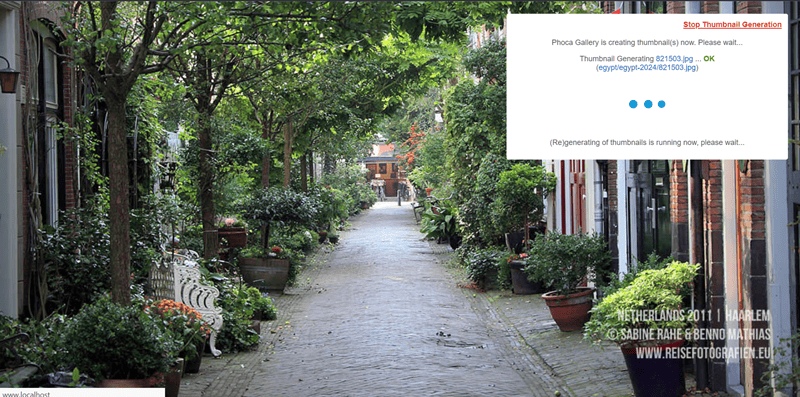

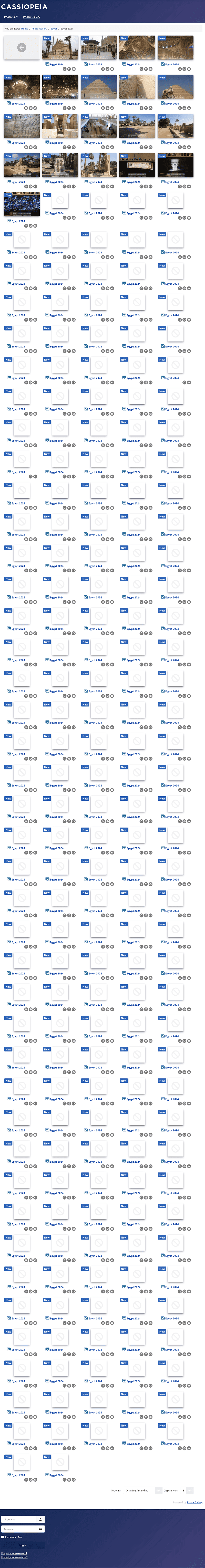
Kind regards,
Benno
Backend --> Components --> Phoca Gallery --> Images
In this case page by page, to save server resources, i.e. 20 images per page. This can also be set in the Phoca Gallery options.
See images:
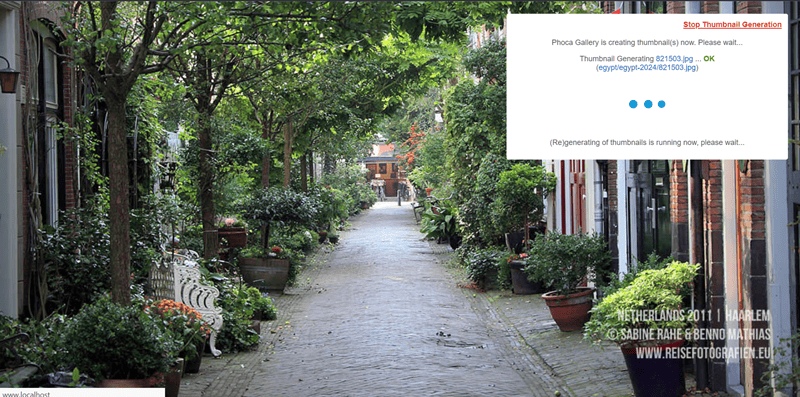

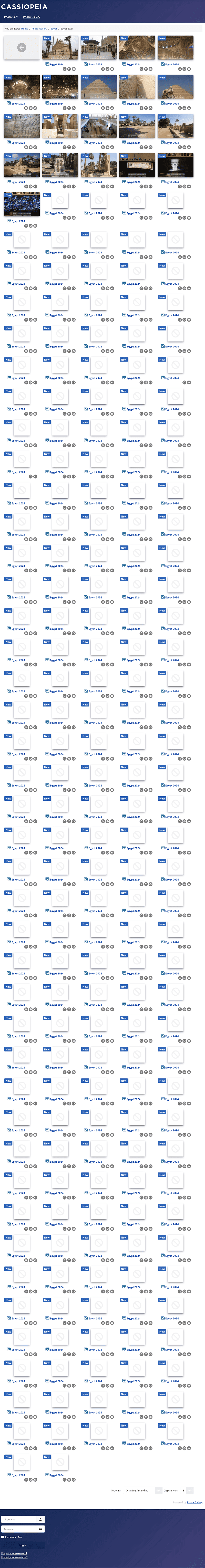
Kind regards,
Benno