hi,
I have a problem whith friendly URL activated.
On my site I use Joomla 1.5.9 and Phoca Gallery 2.0.2. When i try to view detailed Image from Category list, i receve an error 404.
The problem is in function PhocagalleryModelCategory->getCategory() at line 364.
The category are all Published, and when I deactive the friendly URL all function propertly...
Error 404 in detailed display
-
Epoch
- Phoca Newbie

- Posts: 5
- Joined: 13 Feb 2009, 15:08
Error 404 in detailed display
Last edited by Epoch on 13 Feb 2009, 18:40, edited 1 time in total.
-
Nukem36
- Phoca Enthusiast
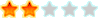
- Posts: 65
- Joined: 08 Sep 2008, 19:34
Re: Error 404 in detailed display
High!
please try to clear the Joomla cache before activating SEF! Maybe this helps
Nukem36
please try to clear the Joomla cache before activating SEF! Maybe this helps
Nukem36
-
Epoch
- Phoca Newbie

- Posts: 5
- Joined: 13 Feb 2009, 15:08
Re: Error 404 in detailed display
Thanks, but dont is te solution...Nukem36 wrote:High!
please try to clear the Joomla cache before activating SEF! Maybe this helps
Nukem36
bye.
- caro84g
- Phoca Hero

- Posts: 1369
- Joined: 11 Feb 2008, 17:52
- Location: Holland
- Contact:
Re: Error 404 in detailed display
Hi,
You get this error, when you created a menu-item and you try to access the images through the menu-item?
or are you using the a phoca plugin or a phoca module?
Regards, Carolien
You get this error, when you created a menu-item and you try to access the images through the menu-item?
or are you using the a phoca plugin or a phoca module?
Regards, Carolien
Please ask your support questions in the forums and not via PM - I delete those PM's
Backup before you do any major change to your website (and test first)
Backup before you do any major change to your website (and test first)
-
Epoch
- Phoca Newbie

- Posts: 5
- Joined: 13 Feb 2009, 15:08
Re: Error 404 in detailed display
Yes, I use the Random Image Module, but the error came from Standard component, not thru the module...caro84g wrote:Hi,
You get this error, when you created a menu-item and you try to access the images through the menu-item?
or are you using the a phoca plugin or a phoca module?
Regards, Carolien
I have not create any menu item.
Thanks.
- caro84g
- Phoca Hero

- Posts: 1369
- Joined: 11 Feb 2008, 17:52
- Location: Holland
- Contact:
Re: Error 404 in detailed display
Please ask your support questions in the forums and not via PM - I delete those PM's
Backup before you do any major change to your website (and test first)
Backup before you do any major change to your website (and test first)
-
Epoch
- Phoca Newbie

- Posts: 5
- Joined: 13 Feb 2009, 15:08
Re: Error 404 in detailed display
Ok, thanks carolien. But my problem Is not this.
I'm trying to explain it better.
1) I have a menu link to Phoca Gallery Category List Layout and I click it.
2) when the category list is shown, I choose a category and then click it.
3) Now are are shown the category Images, ad I click one.
4) At this point, if the Friendly URL is actived, in the popup windows is shown, in place of Images is shown the 404 Error.
If I reset the Friendly URL function the image is shown correctly.
Thanks.
-
Nukem36
- Phoca Enthusiast
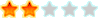
- Posts: 65
- Joined: 08 Sep 2008, 19:34
Re: Error 404 in detailed display
High!
please try the followng:
Activate SEF, right-click on a picture and copy the URL. Post the URL here please
Do the same with SEF deactivated and post the URL here too
So we can have a look at that more detailed
Regards
Nukem36
please try the followng:
Activate SEF, right-click on a picture and copy the URL. Post the URL here please
Do the same with SEF deactivated and post the URL here too
So we can have a look at that more detailed
Regards
Nukem36
-
Epoch
- Phoca Newbie

- Posts: 5
- Joined: 13 Feb 2009, 15:08
[SOLVED!!] Re: Error 404 in detailed display
Eureka!!!
I'm solved It!!
The problem was that the menu link came from a previous db backup, imported by phpmyadmin, joomla and phoca Gallery are instead new installation.
I try to delete and rebuild the menu link to phoca gallery and now all go on!
Thank's to all for help!
I'm solved It!!
The problem was that the menu link came from a previous db backup, imported by phpmyadmin, joomla and phoca Gallery are instead new installation.
I try to delete and rebuild the menu link to phoca gallery and now all go on!
Thank's to all for help!
- caro84g
- Phoca Hero

- Posts: 1369
- Joined: 11 Feb 2008, 17:52
- Location: Holland
- Contact:
Re: Error 404 in detailed display
Hi, nice to hear you solved it!
Regards, Carolien
Regards, Carolien
Please ask your support questions in the forums and not via PM - I delete those PM's
Backup before you do any major change to your website (and test first)
Backup before you do any major change to your website (and test first)