2.1.0 RC Joomla 1.5
In the menu module, when I select "hide inaccessible", no categories appear at all.
I have read everything I could find, and have not seen this issue mentioned. De-selecting "hide", all categories appear, and works properly, in that I can only access the categories I have access to; others give me a "no access" page.
I have also tried changing "display unaccessible categories" in parameters, but this seems to have no effect at all.
Have also tied several different Joomla templates (and Phoca Gallery templates).
Any advice greatly appreciated.
Chris
Display Unaccessible Categories
-
Nukem36
- Phoca Enthusiast
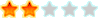
- Posts: 65
- Joined: 08 Sep 2008, 19:34
Re: Display Unaccessible Categories
High Chris!
could you please post a screenshot of a category? How are the rights set there? I think there could be the solution of your problem
Regards
Nukem36
could you please post a screenshot of a category? How are the rights set there? I think there could be the solution of your problem
Regards
Nukem36
-
chrisklinger
- Phoca Member

- Posts: 11
- Joined: 02 Jan 2009, 02:04
Re: Display Unaccessible Categories
Hi Nukem, thanks for the assistance... here are the screenshots.
Looking forward to your insight. Rgds,
Chris
Looking forward to your insight. Rgds,
Chris
-
Nukem36
- Phoca Enthusiast
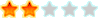
- Posts: 65
- Joined: 08 Sep 2008, 19:34
Re: Display Unaccessible Categories
High!
ok. Acces Level should be set to "Public" otherwise only registered users can see the category ! This setting is for the frontend side.
Please try that first!
ok. Acces Level should be set to "Public" otherwise only registered users can see the category ! This setting is for the frontend side.
Please try that first!
-
chrisklinger
- Phoca Member

- Posts: 11
- Joined: 02 Jan 2009, 02:04
Re: Display Unaccessible Categories
Thanks for the reply, but these are not public categories. These are photos of clients of my photo studio, and each has access to only his own category.
In Phoca Category, I grant only the model's userID with access/delete rights, so that she can see her proofs, but no one else's (and no one can see hers).
If not hiding inaccessible categories, there will be hundreds (or thousands) of categories to choose from, and the model would have to know her Service Order # (which is what i use for my own sanity when uploading and naming).
Ideally, at least as i understand it, hiding inaccesible = showing only accessible, but in reality it shows none. User rights are correct, as when i don't hide inacceible categories and click on a category to which i have no acess rights, i get a "you are trying to access a private area of this site" screen, but clicking where I do have acess rights brings the category up perfectly.
In Phoca Category, I grant only the model's userID with access/delete rights, so that she can see her proofs, but no one else's (and no one can see hers).
If not hiding inaccessible categories, there will be hundreds (or thousands) of categories to choose from, and the model would have to know her Service Order # (which is what i use for my own sanity when uploading and naming).
Ideally, at least as i understand it, hiding inaccesible = showing only accessible, but in reality it shows none. User rights are correct, as when i don't hide inacceible categories and click on a category to which i have no acess rights, i get a "you are trying to access a private area of this site" screen, but clicking where I do have acess rights brings the category up perfectly.
-
Nukem36
- Phoca Enthusiast
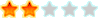
- Posts: 65
- Joined: 08 Sep 2008, 19:34
Re: Display Unaccessible Categories
High!
ok, got you. In this case this setting is ok and a must for your needs. What happens, when you create a folder for this user and add this folder to the category?
Regards
Nukem36
ok, got you. In this case this setting is ok and a must for your needs. What happens, when you create a folder for this user and add this folder to the category?
Regards
Nukem36
-
chrisklinger
- Phoca Member

- Posts: 11
- Joined: 02 Jan 2009, 02:04
Re: Display Unaccessible Categories
Hi Nukem36
I noticed the problem is only with mod_phocagallery_menu. I've disabled that module, and created a regular menu link to a Phoca Gallery Category List Layout. Far more expedient (if not quite as pretty , and works perfectly.
, and works perfectly.
I'll keep an eye on the forum, in case a cure is mentioned, but for now I'm going to quit worrying and get on with the rest of my site.
Thanks for all the help!
Chris
I noticed the problem is only with mod_phocagallery_menu. I've disabled that module, and created a regular menu link to a Phoca Gallery Category List Layout. Far more expedient (if not quite as pretty
I'll keep an eye on the forum, in case a cure is mentioned, but for now I'm going to quit worrying and get on with the rest of my site.
Thanks for all the help!
Chris
- caro84g
- Phoca Hero

- Posts: 1369
- Joined: 11 Feb 2008, 17:52
- Location: Holland
- Contact:
Re: Display Unaccessible Categories
Hi Chris,
now you have created such a link, could you try enable the module again? Sometimes modules or plugins need menu items to display correctly.
If it still doesn't work, you maybe post a topic about it in the modules forum section (if it's the PG tree module in that forum, otherwise in Phoca modules forum)
Regards, Carolien
now you have created such a link, could you try enable the module again? Sometimes modules or plugins need menu items to display correctly.
If it still doesn't work, you maybe post a topic about it in the modules forum section (if it's the PG tree module in that forum, otherwise in Phoca modules forum)
Regards, Carolien
Please ask your support questions in the forums and not via PM - I delete those PM's
Backup before you do any major change to your website (and test first)
Backup before you do any major change to your website (and test first)
-
chrisklinger
- Phoca Member

- Posts: 11
- Joined: 02 Jan 2009, 02:04
Re: Display Unaccessible Categories
Module still doesn't cooperate. But since I'm trying (not always succesfully) to overcome my perfectionism, I'll continue going with expediency and keep just the menu link. Who knows, maybe soon it'll start keeping me up at night 
Thanks for the input; it was worth a shot.
Thanks Carolien
Chris
Thanks for the input; it was worth a shot.
Thanks Carolien
Chris