Is it possible to remove the Pagination box from the product view?
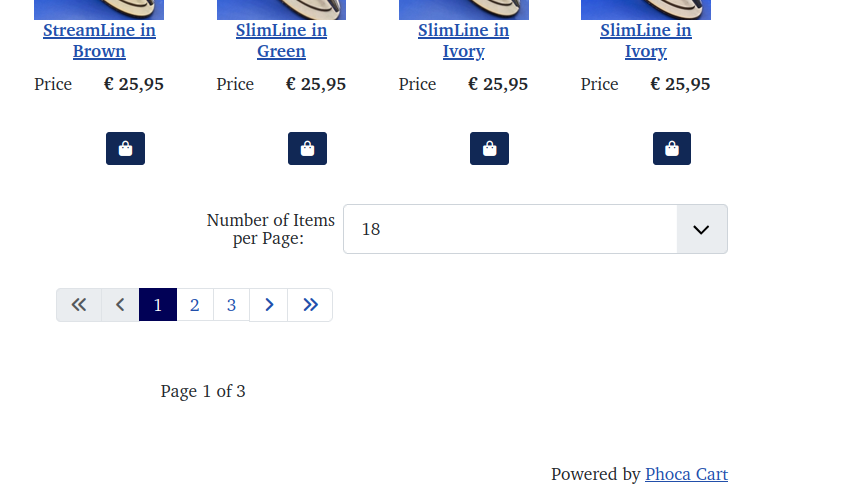
From https://artisan-pens.com/index.php/2-al ... s/10-twist
Thanks & regards
Nick

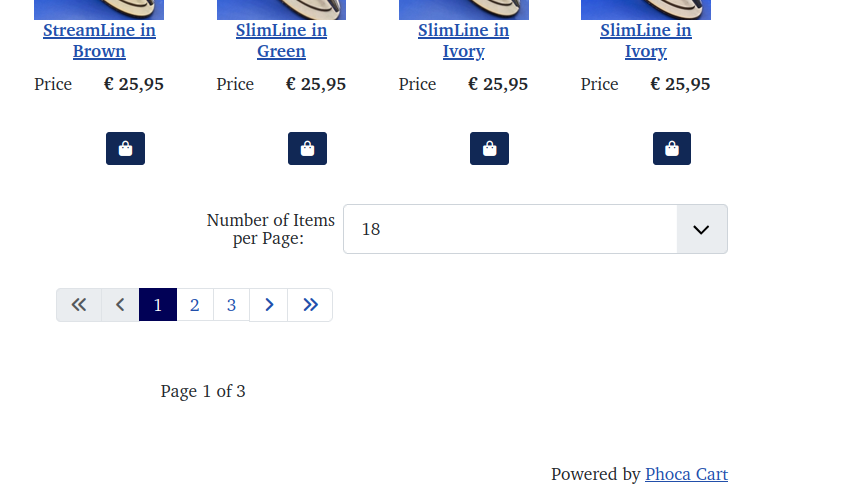








Thanks, is it possible to make the 'numbers' box smaller, i.e. to not have as much white space after the number?Benno wrote: 13 Aug 2025, 15:46 Hi,
no sorry, to my knowledge this is not possible.
Kind regards,
Benno


Pens wrote: 13 Aug 2025, 15:12 Thanks very much, is there a way to hide the 'Numbers of items displayed' selection box but retain the 'next/previous' page selector.
Code: Select all
.col-12.col-sm-6.col-md-6ph-center-pagination {
display: none !important;
}is it possible to make the 'numbers' box smaller, i.e. to not have as much white space after the number?
Code: Select all
.pagination {
--pagination-padding-x: .30rem !important;
--pagination-padding-y: .175rem !important;
}
Code: Select all
.col-12.col-sm-6.col-md-6.ph-center-pagination {
display: none !important;
}
I removed it because it looked messy in categories that had less than the default number of items.
No, just the language and user.css in templates.Have you made any changes to the PHP file? (Override?)

Thank you, that worked perfectlychristine wrote: 14 Aug 2025, 11:31 Hi,
correct to this in the user.css:
Code: Select all
.col-12.col-sm-6.col-md-6.ph-center-pagination { display: none !important; }