By default there is no quantity form field for add to cart button in category/items view. Phoca Cart uses layouts like Joomla and therefore it is possible to edit button layout in custom layout (stored in template).
Copy this file:
components/com_phocacart/layouts/form_part_start_add_to_cart_list.php
to your template:
templates/your_template/html/layouts/com_phocacart/form_part_start_add_to_cart_list.php
and change from:
echo '<input type="hidden" name="quantity" value="1">';to:
echo '<div class="input-group bootstrap-touchspin"><input class="form-control ph-input-quantity" type="text" name="quantity" value="1"></div>';This code not only displays the quantity form field, but also adds plus and minus buttons if the Quantity Input Spinner parameter is enabled in Phoca Cart options.
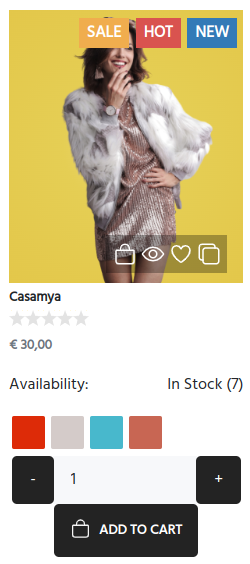 Phoca Cart - Quantity form field in category/items view
Phoca Cart - Quantity form field in category/items view