Users can submit items in frontend. Items can be products or catalogue items. In administration, these items can be reviewed and transformed to products. This feature is useful when you use Phoca Cart as catalogue for example und frontend users have the ability to upload their items to this catalogue.
In Phoca Cart options, you can select which form fields will be displayed in submit form.
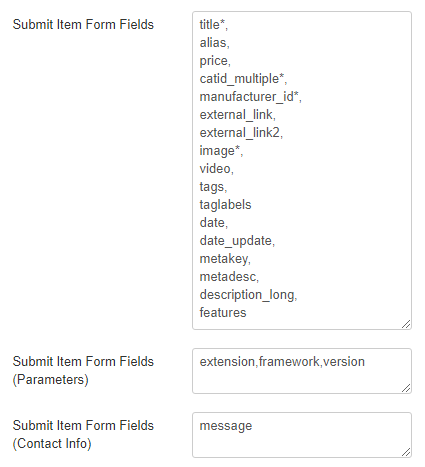 Submit item options
Submit item options
There are following types of parameters:
- Submit Item Form Fields - product columns
- Submit Item Form Fields (Parameters) - additional parameters
- Submit Item Form Fields (Contact info) - additional form fields not related to products but to information about user who uploaded the items
Following product item form fields can be displayed:
- title
- alias
- sku
- upc
- ean
- jan
- isbn
- mpn
- serial_number
- registration_key
- external_id
- external_key
- external_link
- external_text
- external_link2
- external_text2
- price
- price_original
- tax_id
- catid_multiple
- manufacturer_id
- description
- description_long
- features
- image
- video
- type
- unit_amount
- unit_unit
- length
- width
- height
- weight
- volume
- condition
- type_feed
- type_category_feed
- delivery_date
- metatitle
- metakey
- metadesc
- date
- date_update
- tags
- taglabels
Following contact item form fields can be displayed:
- name
- phone
- message
Submit form can include Captcha, it can be enabled for registered users only and selected users can be informed via email when new form is submitted. The limits can be set for image upload. Description fields accept Markdown syntax.