one big and a log of small pictures in gallery
-
Bergrath
- Phoca Member

- Posts: 39
- Joined: 22 Feb 2016, 22:21
one big and a log of small pictures in gallery
Hi,
I`m new with phoca and I do not know if that works what I want to do and I do not find the way how.
I`would like to have a gallery with a big picture and some small pictures below. If the user is clicking on a small picture, the big picture should change to the clicked one. I want to have the gallery without popup directly in the article. I do not find a possibility to get these gallery with one big and a lot of small pictures below. Do you have some ideas for me?
Thank you in advance for your support
I`m new with phoca and I do not know if that works what I want to do and I do not find the way how.
I`would like to have a gallery with a big picture and some small pictures below. If the user is clicking on a small picture, the big picture should change to the clicked one. I want to have the gallery without popup directly in the article. I do not find a possibility to get these gallery with one big and a lot of small pictures below. Do you have some ideas for me?
Thank you in advance for your support
- Benno
- Phoca Hero

- Posts: 9177
- Joined: 04 Dec 2008, 11:58
- Location: Germany
- Contact:
Re: one big and a log of small pictures in gallery
Hi,
try out Phoca Gallery Switch (Swap) Image Settings in Options --> Category View. Perhaps this fit your needs...
Demo: https://www.phoca.cz/demo/switch-swap-image
Kind regards,
Benno
try out Phoca Gallery Switch (Swap) Image Settings in Options --> Category View. Perhaps this fit your needs...
Demo: https://www.phoca.cz/demo/switch-swap-image
Kind regards,
Benno
-
Bergrath
- Phoca Member

- Posts: 39
- Joined: 22 Feb 2016, 22:21
Re: one big and a log of small pictures in gallery
Hi, das ist genau das was ich meine. und wie bekomme ich das über das button-plugin rein?
Hi, that`s exactly what I mean, what do I have to do to solve that with button-plugin?
Hi, that`s exactly what I mean, what do I have to do to solve that with button-plugin?
-
christine
- Phoca Hero

- Posts: 2754
- Joined: 28 Nov 2010, 17:20
Re: one big and a log of small pictures in gallery
Hi Bergrath,
maybe here?
https://www.phoca.cz/documents/2-phoca-g ... e-joomla-3 > Switch (Swap) Image Settings
http://www.reisefotografien.eu/phoca-be ... t-joomla-3 > Umschalter (Swap) Bild - Einstellungen
Kind regards, Christine
maybe here?
https://www.phoca.cz/documents/2-phoca-g ... e-joomla-3 > Switch (Swap) Image Settings
http://www.reisefotografien.eu/phoca-be ... t-joomla-3 > Umschalter (Swap) Bild - Einstellungen
Kind regards, Christine
-
Bergrath
- Phoca Member

- Posts: 39
- Joined: 22 Feb 2016, 22:21
Re: one big and a log of small pictures in gallery
I use this code:
{phocagallery view=switchimage|switchheight=128| switchwidth=128|basicimageid=1} {phocagallery view=category|categoryid=6| limitstart=1|limitcount=6|detail=0|displayname=1| displaydetail=1|displaydownload=1| imageshadow=shadow1|enableswitch=1}
independent which switch height or switch width I configure, the size of the pictures is the same. How do I create a big one and some little pictures?
{phocagallery view=switchimage|switchheight=128| switchwidth=128|basicimageid=1} {phocagallery view=category|categoryid=6| limitstart=1|limitcount=6|detail=0|displayname=1| displaydetail=1|displaydownload=1| imageshadow=shadow1|enableswitch=1}
independent which switch height or switch width I configure, the size of the pictures is the same. How do I create a big one and some little pictures?
-
Bergrath
- Phoca Member

- Posts: 39
- Joined: 22 Feb 2016, 22:21
Re: one big and a log of small pictures in gallery
solved, it is just possible over the thumbnails settings, isn`t it?
- Benno
- Phoca Hero

- Posts: 9177
- Joined: 04 Dec 2008, 11:58
- Location: Germany
- Contact:
Re: one big and a log of small pictures in gallery
Hi,
Du brauchst im Artikel zwei Code-Zeilen.
Die erste Zeile zeigt das Große Bild an:
Die zweite Zeile zeigt die Kategorie Bilder darunter an:
Beide Zeilen mußt Du natürlich entsprechend anpassen.
Sieht dann so aus:
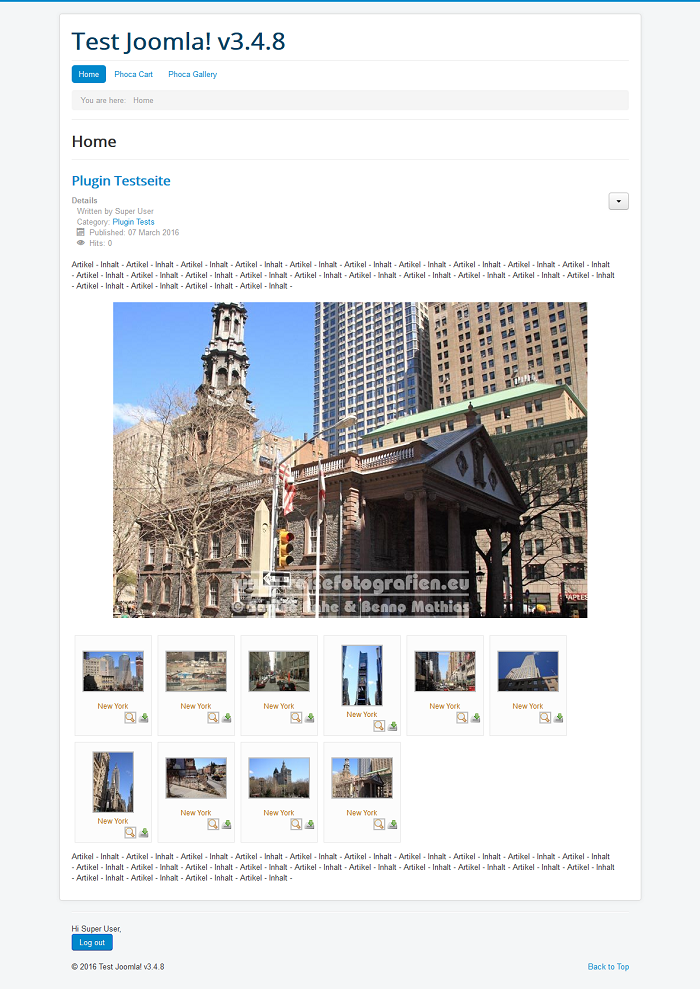
Freundliche Grüße,
Benno
Bin ich mir jetzt nicht ganz sicher wie Du das meinst...it is just possible over the thumbnails settings, isn`t it?
Du brauchst im Artikel zwei Code-Zeilen.
Die erste Zeile zeigt das Große Bild an:
Code: Select all
{phocagallery view=switchimage|basicimageid=1|switchheight=533|switchwidth=800|switchfixedsize=0}Code: Select all
{phocagallery view=category|categoryid=1|limitstart=0|limitcount=0|enableswitch=1}Sieht dann so aus:
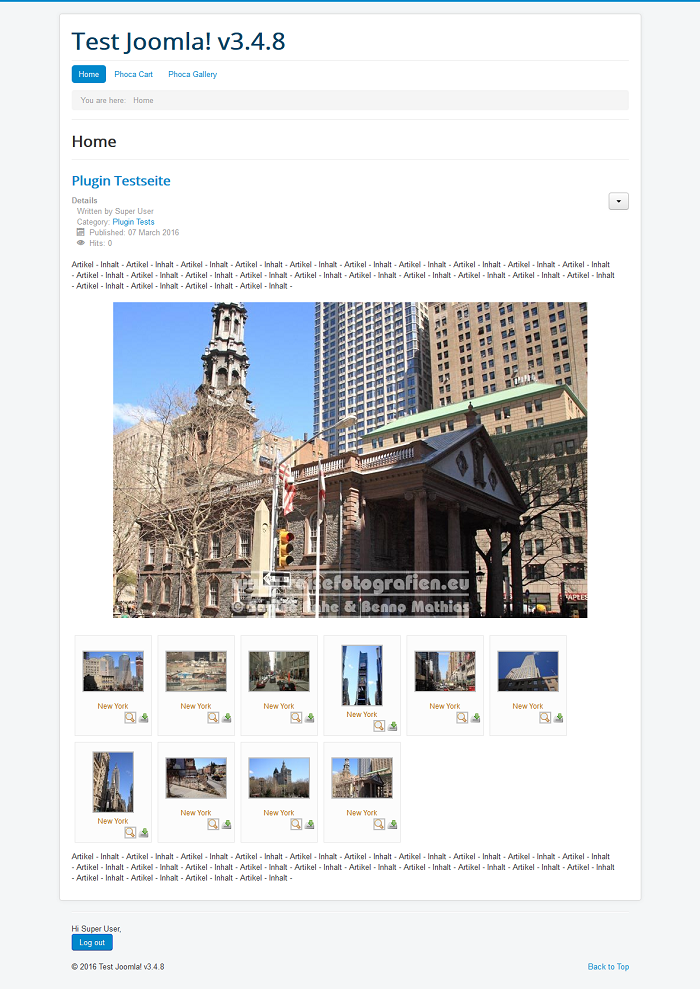
Freundliche Grüße,
Benno
-
Bergrath
- Phoca Member

- Posts: 39
- Joined: 22 Feb 2016, 22:21
Re: one big and a log of small pictures in gallery
{phocagallery view=switchimage|switch fixed size=0|switchheight=smallswitchwidth=small|basicimageid=1} {phocagallery view=category|categoryid=6| limitstart=1|limitcount=99|detail=0|displayname=1| displaydetail=1|displaydownload=1| imageshadow=shadow1|enableswitch=1|}
ich habe diesen Code, wenn er im Beitrag steht, zeigt er alles korrekt an,
kopiere ich ihn in ein Modul, dann zeigt er nur den Code an sich. Ist das normal?
ich habe diesen Code, wenn er im Beitrag steht, zeigt er alles korrekt an,
kopiere ich ihn in ein Modul, dann zeigt er nur den Code an sich. Ist das normal?
- Benno
- Phoca Hero

- Posts: 9177
- Joined: 04 Dec 2008, 11:58
- Location: Germany
- Contact:
Re: one big and a log of small pictures in gallery
Hi,
backend --> Erweiterungen --> Module --> (Dein Modul auswählen & anklicken) --> Module: Eigene Inhalte (Leeres Modul) --> Optionen --> Inhalte vorbereiten=Ja
Speichern & Schließen
Siehe dazu auch: Ein Inhaltsplugin in einem Modul anzeigen http://www.reisefotografien.eu/phoca-be ... s-anzeigen
Freundliche Grüße,
Benno
backend --> Erweiterungen --> Module --> (Dein Modul auswählen & anklicken) --> Module: Eigene Inhalte (Leeres Modul) --> Optionen --> Inhalte vorbereiten=Ja
Speichern & Schließen
Siehe dazu auch: Ein Inhaltsplugin in einem Modul anzeigen http://www.reisefotografien.eu/phoca-be ... s-anzeigen
Freundliche Grüße,
Benno
-
Bergrath
- Phoca Member

- Posts: 39
- Joined: 22 Feb 2016, 22:21
Re: one big and a log of small pictures in gallery
ich habe mit dem Phoca massive Probleme, gut, ich mache es damit das erste mal, aber irgendwie komme ich nicht weiter und bleibe dauernd hängen.
Ich bin am verzweifeln.
ich habe den gleichen Code 2 mal verwendet:
{phocagallery view=switchimage|switch fixed size=0|switchheight=216|switchwidth=384|basicimageid=1} {phocagallery view=category|categoryid=6| limitstart=1|limitcount=99|detail=0|displayname=1| displaydetail=1|displaydownload=1| imageshadow=shadow1|enableswitch=1|}
{phocagallery view=switchimage|switch fixed size=0|switchheight=216|switchwidth=384|basicimageid=7} {phocagallery view=category|categoryid=3| limitstart=1|limitcount=99|detail=0|displayname=1| displaydetail=1|displaydownload=1| imageshadow=shadow1|enableswitch=1|}
Im ersten swichded er, im 2. nicht, beides sind Beiträge, in denen das steht. Selbst wenn ich das Original aus dem ersten Artikel ohne Änderung der Catid ... nehme, switched es nicht. Ich weiß nicht mehr weiter.
Mein 2. Problem ist, dass ich gerne eine Multibox mit einfügen würde, in der Praktisch ein großes Bild und entsprechende kleine aus einer Kategorie sind. und weiterhin dann eine Beschreibung zu den jeweiligen Bildern. Ich komme mit den Anleitungen nicht klar. Wahrscheinlich habe ich ein Grundsätzliches Verständnisproblem.
1.) Ich kann auf einen Menüpunkt ein Album legen (kein Problem, funktioniert einwandfrei)
2.) Ich kann mit Hilfe des Plugins in einen Artikel ein Album legen (funktioniert teilweise, Multibox taucht hier nicht auf) Wo und wie kann ich die Multibox definieren
3.) Es gibt (direkt) keinen Weg über das Modul, dass man sagen kann "Neues Modul - Phoca Galeere-
Ist das richtig?
Ich bin am verzweifeln.
ich habe den gleichen Code 2 mal verwendet:
{phocagallery view=switchimage|switch fixed size=0|switchheight=216|switchwidth=384|basicimageid=1} {phocagallery view=category|categoryid=6| limitstart=1|limitcount=99|detail=0|displayname=1| displaydetail=1|displaydownload=1| imageshadow=shadow1|enableswitch=1|}
{phocagallery view=switchimage|switch fixed size=0|switchheight=216|switchwidth=384|basicimageid=7} {phocagallery view=category|categoryid=3| limitstart=1|limitcount=99|detail=0|displayname=1| displaydetail=1|displaydownload=1| imageshadow=shadow1|enableswitch=1|}
Im ersten swichded er, im 2. nicht, beides sind Beiträge, in denen das steht. Selbst wenn ich das Original aus dem ersten Artikel ohne Änderung der Catid ... nehme, switched es nicht. Ich weiß nicht mehr weiter.
Mein 2. Problem ist, dass ich gerne eine Multibox mit einfügen würde, in der Praktisch ein großes Bild und entsprechende kleine aus einer Kategorie sind. und weiterhin dann eine Beschreibung zu den jeweiligen Bildern. Ich komme mit den Anleitungen nicht klar. Wahrscheinlich habe ich ein Grundsätzliches Verständnisproblem.
1.) Ich kann auf einen Menüpunkt ein Album legen (kein Problem, funktioniert einwandfrei)
2.) Ich kann mit Hilfe des Plugins in einen Artikel ein Album legen (funktioniert teilweise, Multibox taucht hier nicht auf) Wo und wie kann ich die Multibox definieren
3.) Es gibt (direkt) keinen Weg über das Modul, dass man sagen kann "Neues Modul - Phoca Galeere-
Ist das richtig?