Phoca Cart image thumbnails can be created or recreated in the Phoca Cart administration - in the product list. However, if you want to recreate a large number of thumbnails at once, e.g. for all products, it is advisable to do this quickly in the console.
Download, install and publish the following plugin: Phoca Cart Console Plugin 🔗
Now you need to move to the console (command line) on your server. On your local server, just open a terminal and get to the root folder of your Joomla instance. On an external server, you need to use services like SSH.
Now that you are in the root folder of Joomla, you need to run the php command (it can be simple php, but on some servers you need to enter this command including the path to php executable). The command for creating or recreating thumbnails can be in two variants. One for categories, the second for products.
Categories:
php cli/joomla.php phocacart:categories:recreatethumbnails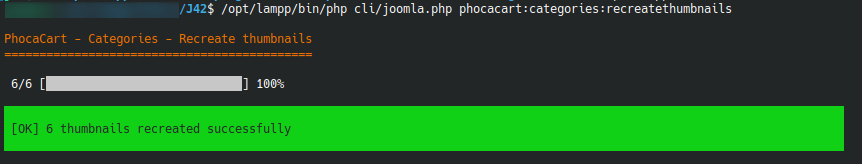 Phoca Cart - recreate thumbnails in console - categories
Phoca Cart - recreate thumbnails in console - categories
Products:
php cli/joomla.php phocacart:products:recreatethumbnails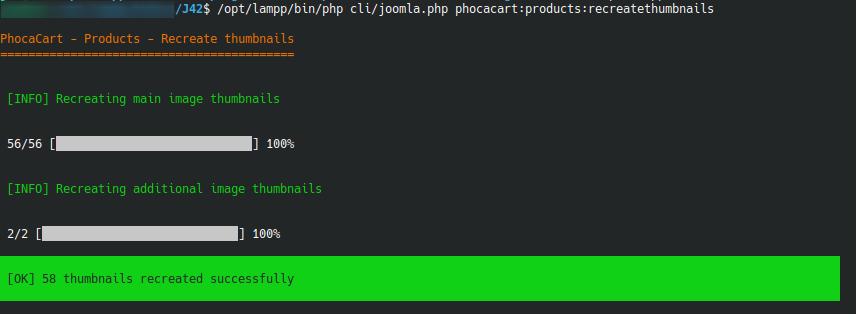 Phoca Cart - recreate thumbnails in console - products
Phoca Cart - recreate thumbnails in console - products
