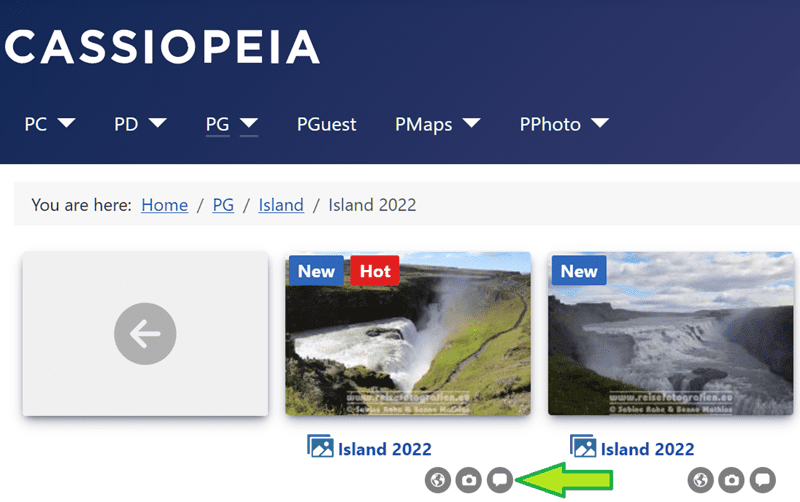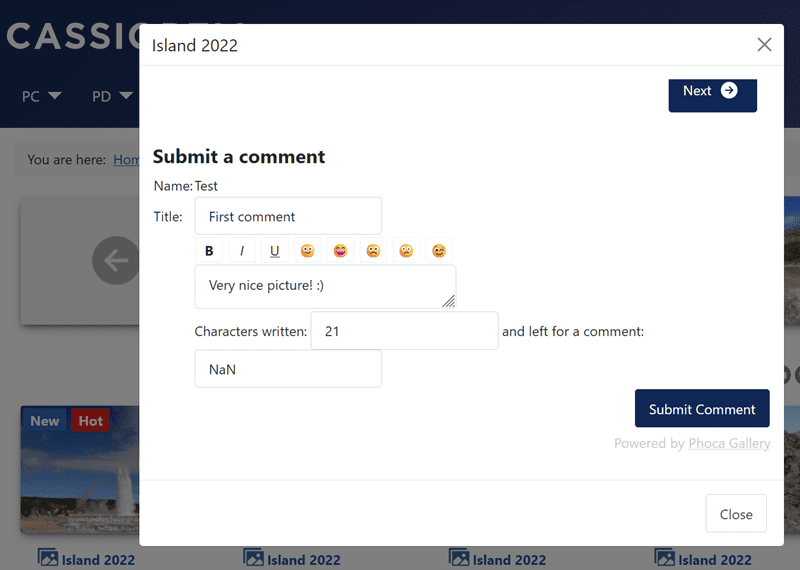Page 1 of 1
Displaying comments
Posted: 19 Mar 2024, 11:15
by naughtygrandma
Hi,
Is there any way to write image comments below the actual image and have the comments displayed there too, similar to flickr's photostream? I am using the Photoswipe option.
Thanks,
Andy
Re: Displaying comments
Posted: 19 Mar 2024, 11:57
by Benno
Hi,
Yes, that is possible. Registered and logged-in users can write and read comments:

Kind regards,
Benno
Re: Displaying comments
Posted: 19 Mar 2024, 15:47
by naughtygrandma
Thank you Benno, I had already figured that part out. What I meant to ask is how to create comments, and also make those comments appear below the images in the Photoswipe viewer.
Thanks,
Andy
Re: Displaying comments
Posted: 19 Mar 2024, 18:32
by Benno
Hi,
What I meant to ask is how to create comments
See images:
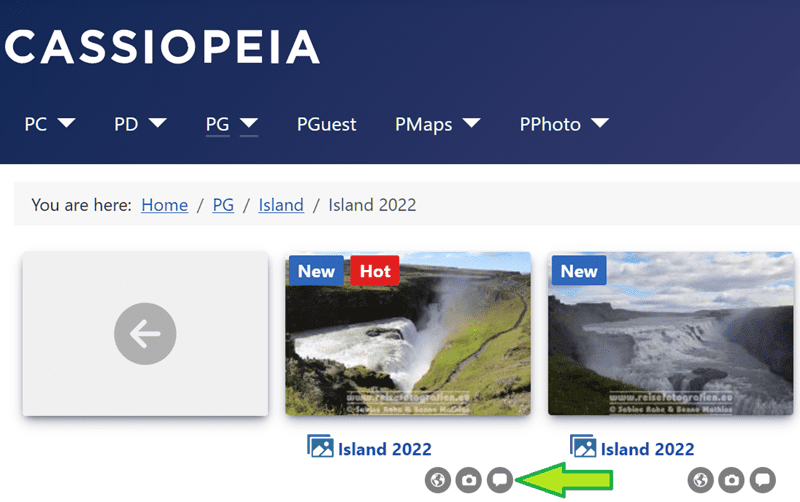
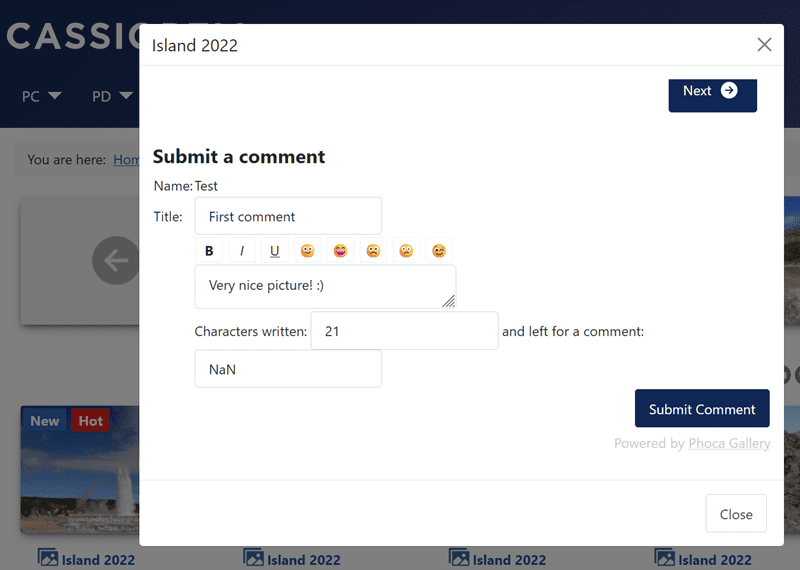

However, I have not yet found a way to display comments in the Photoswipe and Magnific detail views. It works in the other detail views and in category view. I will ask Jan.
Kind regards,
Benno
Re: Displaying comments
Posted: 20 Mar 2024, 00:02
by naughtygrandma
Thank you Benno, you are very kind.
Andy
Re: Displaying comments
Posted: 21 Mar 2024, 12:42
by Benno
Hi,
I just got the information from Jan that comments can only be displayed with iFrame methods. iFrame methods are:
- Standard Popop (not iframe but has the same behavior like iframe)
- No Popup (not iframe but has the same behavior like iframe)
See:
https://www.phoca.cz/documentation/86-j ... al-advices
Kind regards,
Benno