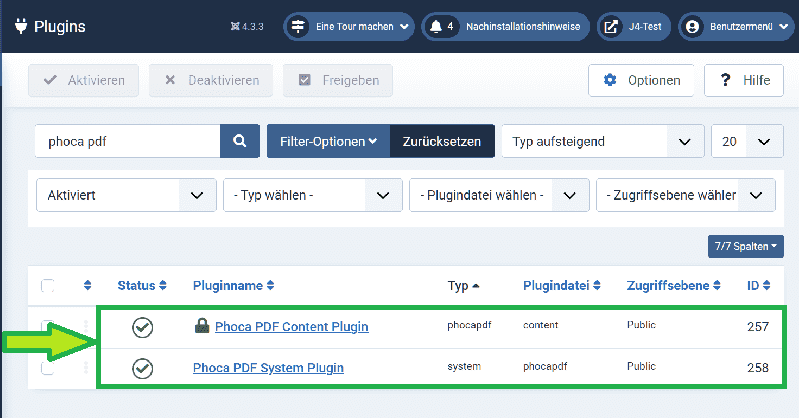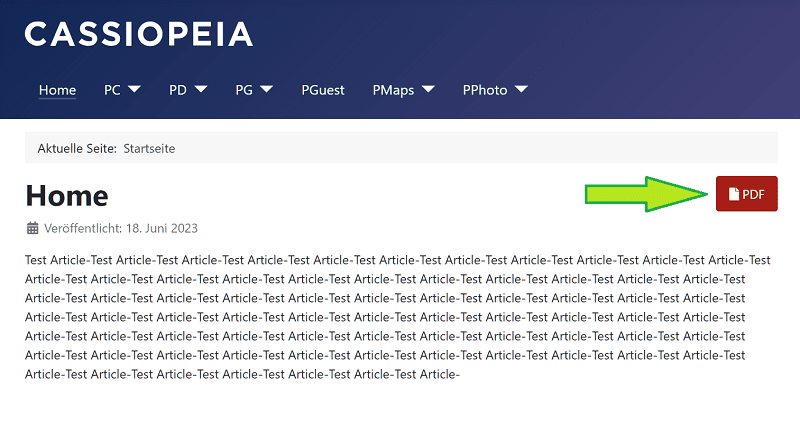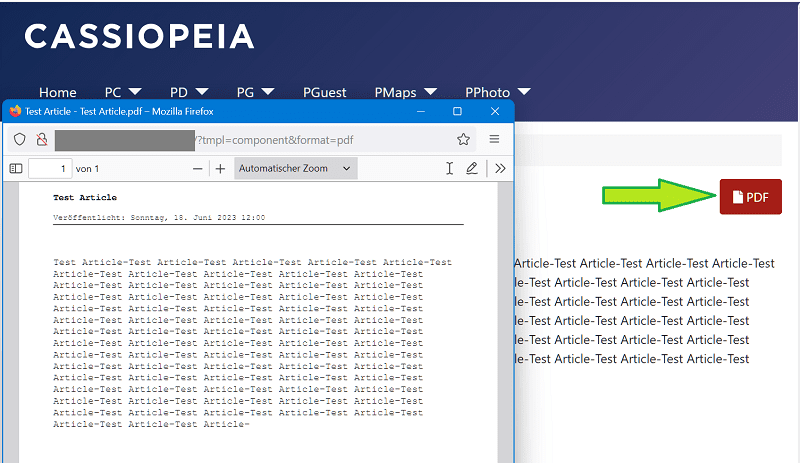Page 1 of 2
plugin cannot be activated
Posted: 20 Jul 2023, 14:04
by HMKPdf
Hello, the plugin cannot be activated. I click
Components -> Phoca PDF -> Plugins = I see:
Plugin is enabled in Plugin Manager
Be aware:
Combination of some different settings can cause not correctly displaying of PDF Document
Some extra values can be ignored (e.g. too large margins, etc.)
Check your HTML editor for correctly creating of HTML
PDF is not HTML, so some HTML features are not rendered in PDF
Then when I go to the plugin manager, the plugin is always locked. I can remove the lock, but it will be set again immediately when I call PhocaPDF again.
I use:
Joomla 4.3.3
Phoca Version 4.0.1
Is there a known solution for this problem?
Greetings from Christian
Re: plugin cannot be activated
Posted: 20 Jul 2023, 17:34
by Jan
Hi, just enable this plugin in plugin manager and then you can manage it in Phoca PDF administration (there is no problem with lock).
Jan
Re: plugin cannot be activated
Posted: 21 Jul 2023, 07:51
by HMKPdf
Hello Jan,
thank you for your feedback.
As already described:
1. I go to plugin manager and unlock "Phoca PDF Content Plugin". The blocking display is then no longer there.
2. I go to Phoca Pdf to Plugins and again I get the error message "Plugin is enabled in Plugin Manager".
3. I go to the plugin manager again and I see that the Phoca PDF Content plugin is locked again.
Thus: every time I go to the Phoca Pdf components, the Phoca PDF Content Plugin gets locked.
Even if I unlocked it first!
There is a problem with lock!
Greetings from Christian
Re: plugin cannot be activated
Posted: 21 Jul 2023, 08:03
by HMKPdf
Re: plugin cannot be activated
Posted: 21 Jul 2023, 10:10
by christine
Hallo Christian,
das Video ist ja sehr schnell

Was ich so auf die Schnelle gesehen habe:
Probiere mal: Bei: Datenbank Globales freigeben.
Liebe Grüße
Christine
Re: plugin cannot be activated
Posted: 21 Jul 2023, 10:52
by HMKPdf
Hallo Christine,
danke für den Hinweis, ich habe es auch gleich ausprobiert (Datenbank Globales freigeben), leider ohne positives Ergebnis. Das Plugin wird dadurch zwar entsperrt (genauso, wie wenn ich es direkt über System -> Plugin entsperre), aber immer wenn ich bei Komponenten -> PhocaPdf -> Plugin dieses aufrufe, wird es wieder gesperrt.
[youtube]
https://youtu.be/c6MRf1RuRiQ[/youtube]
Grüße vom Christian
Re: plugin cannot be activated
Posted: 21 Jul 2023, 15:06
by Benno
Hi,
was Jan Dir mit (there is no problem with lock) sagen wollte ist, dass das Schloss zwar immer wenn Du in der Komponente das Plugin bearbeitest, angezeigt wird, das Plugin aber trotzdem aktiviert ist und funktioniert.
Lass Das Schloss einfach wie es ist, das Plugin funktioniert trotzdem.

Freundliche Grüße,
Benno und grüß Dich, Christine
Re: plugin cannot be activated
Posted: 24 Jul 2023, 08:07
by HMKPdf
Hallo Benno,
vielen Dank für die Aufkärung zur Situation. Aktuell kann ich es aber nicht testen, da nirgendwo in Joomla 4.3.3 ein Druckbutton erscheint. Hierfür werde ich aber eine neue Anfrage stellen.
Grüße vom Christian
Nachtrag: Okay, keine Anfrage, da ich hierfür gesperrt bin???!
Re: plugin cannot be activated
Posted: 24 Jul 2023, 09:04
by Benno
Hi,
Aktuell kann ich es aber nicht testen, da nirgendwo in Joomla 4.3.3 ein Druckbutton erscheint.
Du meinst den PDF-Button?
Wenn Du den nicht siehst, musst Du auch noch das
Phoca PDF System Plugin installieren und aktivieren.
Siehe Bilder:

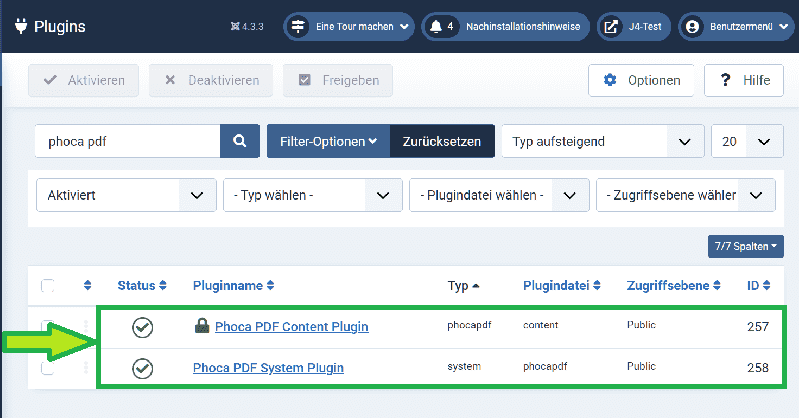
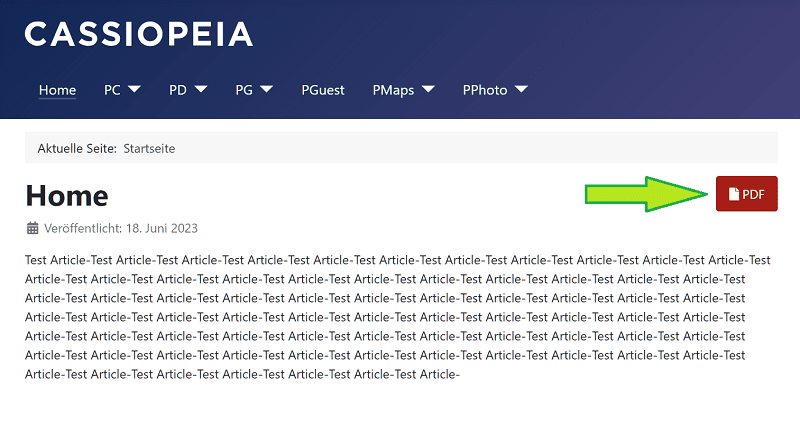
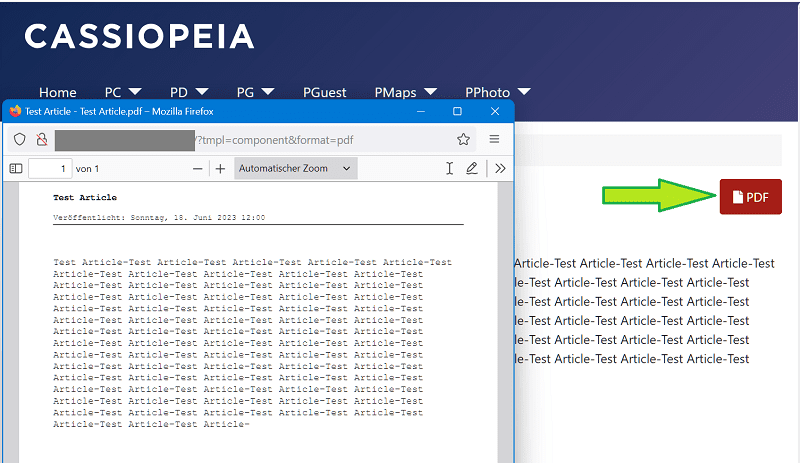
Freundliche Grüße,
Benno
Re: plugin cannot be activated
Posted: 24 Jul 2023, 09:46
by HMKPdf
Vielen Dank Benno,
das Phoca PDF System Plugin wurde von mir von Anfang an mit installiert, ein Pdf-Button ist aber nicht vorhanden.
Grüße sendet Christian Lindner