Hi......I just migrated everything across from J3 to J4, and despite all the data being exactly as it was no map is being displayed.
The plugin is activated but all I get on the front end is the code itself: {phocamaps view=map|id=1}
Can anybody advise?
PhocaMaps not displaying on J4
- Benno
- Phoca Hero

- Posts: 9428
- Joined: 04 Dec 2008, 11:58
- Location: Germany
- Contact:
Re: PhocaMaps not displaying on J4
Hi,
1.) Did you do the migration from Phoca Map component version 3.0.12 to 4.0.0 following these instructions?
2.) Did you also install the correct Phoca Maps content plugin version?
3.) If only code is displayed in the frontend, can you see maps, markers and icons in the backend?
Kind regards,
Benno
1.) Did you do the migration from Phoca Map component version 3.0.12 to 4.0.0 following these instructions?
2.) Did you also install the correct Phoca Maps content plugin version?
3.) If only code is displayed in the frontend, can you see maps, markers and icons in the backend?
Kind regards,
Benno
-
PJones54
- Phoca Newbie

- Posts: 8
- Joined: 18 Aug 2022, 13:20
Re: PhocaMaps not displaying on J4
Hi Benno......I used SPTransfer for the migration which is what I normally use.Benno wrote: ↑18 Aug 2022, 15:39 Hi,
1.) Did you do the migration from Phoca Map component version 3.0.12 to 4.0.0 following these instructions?
2.) Did you also install the correct Phoca Maps content plugin version?
3.) If only code is displayed in the frontend, can you see maps, markers and icons in the backend?
Kind regards,
Benno
I used the J4 plugin......but it may not be plugin related because I did a test menu link directly to a map and nothing would display.
All maps, markers, and icons are in the backend and exactly match what is on the old site.
- Benno
- Phoca Hero

- Posts: 9428
- Joined: 04 Dec 2008, 11:58
- Location: Germany
- Contact:
Re: PhocaMaps not displaying on J4
Hi,
this is not so easy to answer because we don't know what SPTransfer does.
I would first switch to the J4 standard template Cassiopeia to avoid a frontend template problem.
Then I would do the migration locally e.g. with xampp again (or if possible online in a Subdomain) according to the instructions I linked and then put it online via FTP if everything works as it should.
Kind regards,
Benno
this is not so easy to answer because we don't know what SPTransfer does.
I would first switch to the J4 standard template Cassiopeia to avoid a frontend template problem.
Then I would do the migration locally e.g. with xampp again (or if possible online in a Subdomain) according to the instructions I linked and then put it online via FTP if everything works as it should.
Kind regards,
Benno
-
PJones54
- Phoca Newbie

- Posts: 8
- Joined: 18 Aug 2022, 13:20
Re: PhocaMaps not displaying on J4
I've done as you suggested Benno.....no difference.Benno wrote: ↑18 Aug 2022, 17:22 Hi,
this is not so easy to answer because we don't know what SPTransfer does.
I would first switch to the J4 standard template Cassiopeia to avoid a frontend template problem.
Then I would do the migration locally e.g. with xampp again (or if possible online in a Subdomain) according to the instructions I linked and then put it online via FTP if everything works as it should. :idea:
Kind regards,
Benno
Same thing with any template I try too.
- Benno
- Phoca Hero

- Posts: 9428
- Joined: 04 Dec 2008, 11:58
- Location: Germany
- Contact:
Re: PhocaMaps not displaying on J4
Hi,
if you create the Phoca Maps component menu item again (for testing) and set 'Error Reporting=Maximum' and 'Debug System=Yes' in the Global Configuration, would you get any error messages (call stack) in the frontend, when you click on the Phoca Maps component menu item? Or in the JS-Console (F12)?
Kind regards,
Benno
if you create the Phoca Maps component menu item again (for testing) and set 'Error Reporting=Maximum' and 'Debug System=Yes' in the Global Configuration, would you get any error messages (call stack) in the frontend, when you click on the Phoca Maps component menu item? Or in the JS-Console (F12)?
Kind regards,
Benno
-
PJones54
- Phoca Newbie

- Posts: 8
- Joined: 18 Aug 2022, 13:20
Re: PhocaMaps not displaying on J4
Thanks Benno......you can see the output here in Debug:Benno wrote: ↑20 Aug 2022, 09:27 Hi,
if you create the Phoca Maps component menu item again (for testing) and set 'Error Reporting=Maximum' and 'Debug System=Yes' in the Global Configuration, would you get any error messages (call stack) in the frontend, when you click on the Phoca Maps component menu item? Or in the JS-Console (F12)?
Kind regards,
Benno
https://www.onfootinspain.com/new/tours ... ne-journey
- Benno
- Phoca Hero

- Posts: 9428
- Joined: 04 Dec 2008, 11:58
- Location: Germany
- Contact:
Re: PhocaMaps not displaying on J4
Hi,

Kind regards,
Benno
Edit: But here I found Phoca Maps Plugin code:
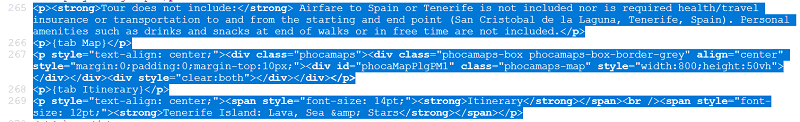
and the map:
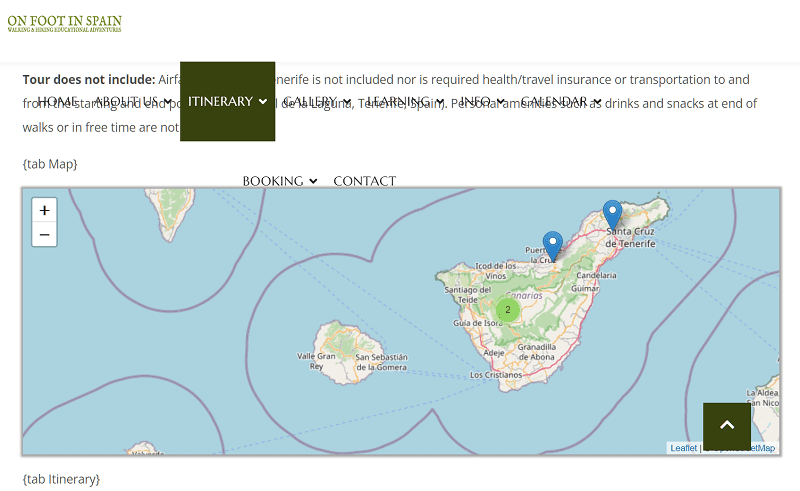
So it seems to be working now?
yes thank you, but I don't find any menu item to Phoca Maps Component..Thanks Benno......you can see the output here in Debug:
Kind regards,
Benno
Edit: But here I found Phoca Maps Plugin code:
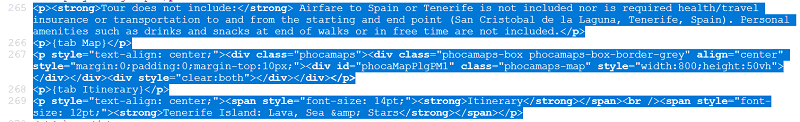
and the map:
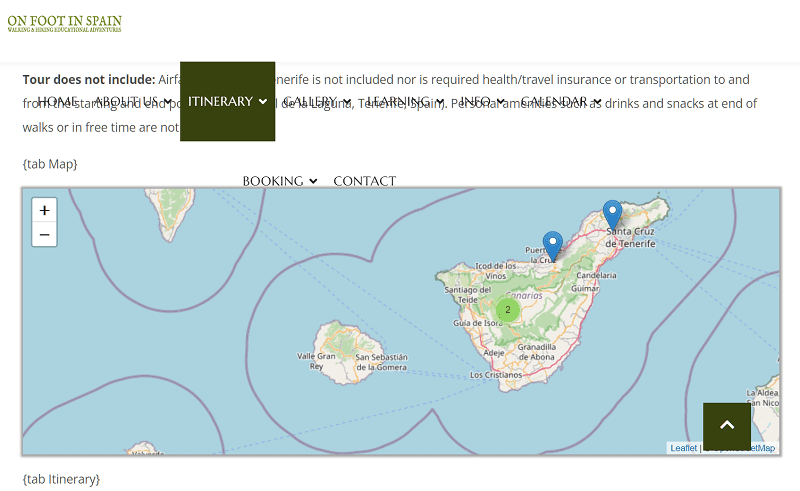
So it seems to be working now?
-
PJones54
- Phoca Newbie

- Posts: 8
- Joined: 18 Aug 2022, 13:20
Re: PhocaMaps not displaying on J4
That's a map in SP Page Builder.....not Phoca.
Here's the result of a direct component link:
https://www.onfootinspain.com/new/map
- Jan
- Phoca Hero

- Posts: 48361
- Joined: 10 Nov 2007, 18:23
- Location: Czech Republic
- Contact:
Re: PhocaMaps not displaying on J4
Hi, the map is there, it is only hidden by CSS.
When I set 100px height for the map box, I get this result:

Try to go to options and try to set some height for the map.
Jan
When I set 100px height for the map box, I get this result:

Try to go to options and try to set some height for the map.
Jan
If you find Phoca extensions useful, please support the project