Phoca Download includes main three views in frontend:
- Categories View
- Category View
- File View
If you have created categories and uploaded files in such categories in backend, there are different ways how to display them in frontend. In Joomla! Menu Manager you can create a menu link to Categories View, to Category View or to File View. Even if you create only one link (mostly to main view - to Categories View), user can go through all the tree from Categories to Category, from Category to each file and download it on your site.
Categories View
Categories view is mostly the main view of your download site. It displays categories and subcategories. At the bottom of this view you can display most download files. If you create Categories View, user is able to go to subcategories views or to file view to download a file from your site. So it is not necessary to create more than one link to your download page.
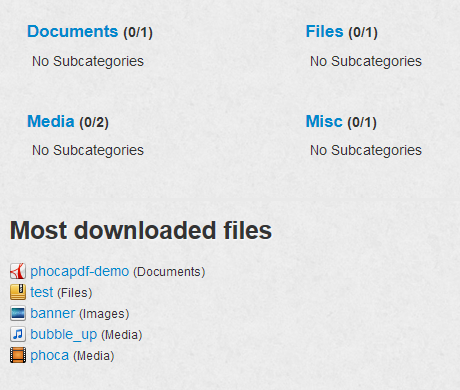
In Options you can set if the Categories View will display Categories and Subcategories or only Categories with their description.
Category View
Category view is a view of selected category. It displays the name of category, its description (if enabled in Options) and list of files. Files listed in this view can be downloadable directly or they can include a link to File View.
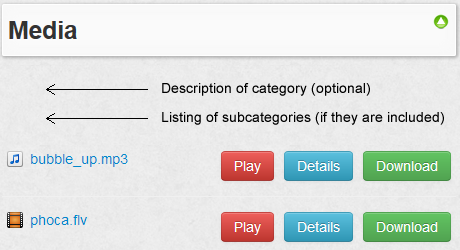
Category View includes list of subcategories if they were created. Download button is main button displayed next to each file, but you can display it other buttons like: Play, Prevew, Detail, Mirror Link. Rating can be enable in this view too.
File View
File View is disabled as default. This view includes all the information about a file. File can be downloaded here but as written previously, such view may not be used on your site as the files can be downloaded in Category View.

User can navigate from Categories View to Category View, from Category View to File View and back. In Options, you can set different settings, like e.g. that the File view will be displayed in Popup Window when the download link in Category View will be clicked, etc.
Views can be stylized by CSS and they can be fully customized.
